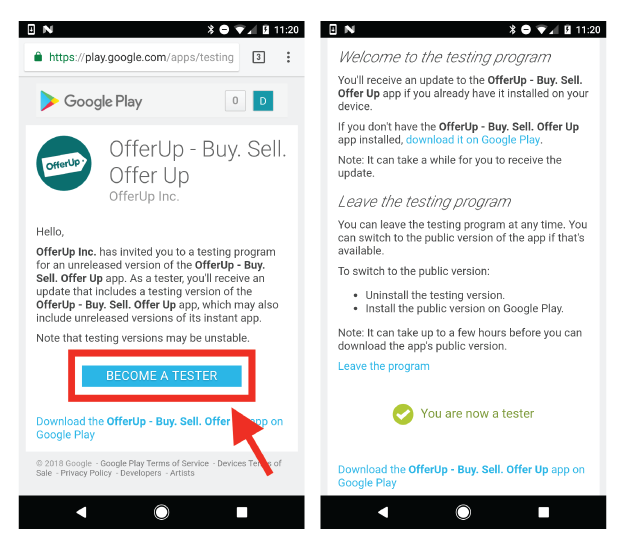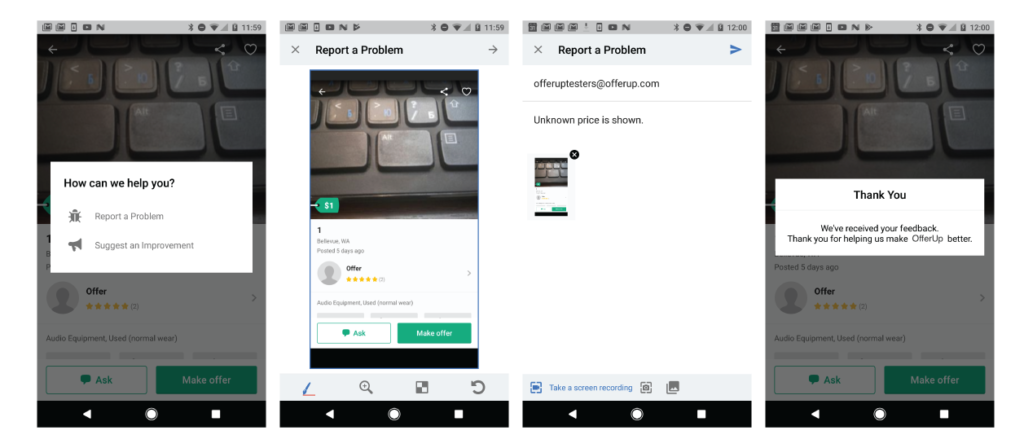Android Early Access Program
Thank you for helping make OfferUp the best place to buy and sell locally! By participating in the OfferUp Early Access program, you get early access to preview and provide feedback on new or redesigned features before the public gets to enjoy them.
Opt-in to become a tester
Opt-in to become a beta tester and automatically receive new versions of the OfferUp app as they’re available in two steps:
- Using your Android phone, open this link: https://play.google.com/apps/testing/com.offerup
- Select the Become a Tester button
How to be a great OfferUp Early Access tester
Use the app
- Use the OfferUp app exactly how you would use OfferUp normally. You’ll automatically receive new versions of the OfferUp app.
- As we turn on previews of new features for Beta users, before the rest of the public sees them, we’ll send you an email describing the new features and show you how to find them.
Shake-and-Send feedback
- When something is a little wrong, or very right, tell the development team right away using Shake-and-Send. Whenever the OfferUp app is open, shake your phone and the feedback form will appear. Fill in the form and submit to send your feedback directly to us.
- Shake-and-Send also works to send us your great ideas for improvements, and any stories you want to share about using OfferUp.
Leaving the testing program
You can leave the testing program at any time. You can switch to the public version of the app if that’s available.
To leave the program, start by visiting: https://play.google.com/apps/testing/com.offerup/leave
To switch to a public version:
- Uninstall the testing version.
- Install the public version on Google Play.
Note: It can take up to a few hours before you can download the app’s public version.